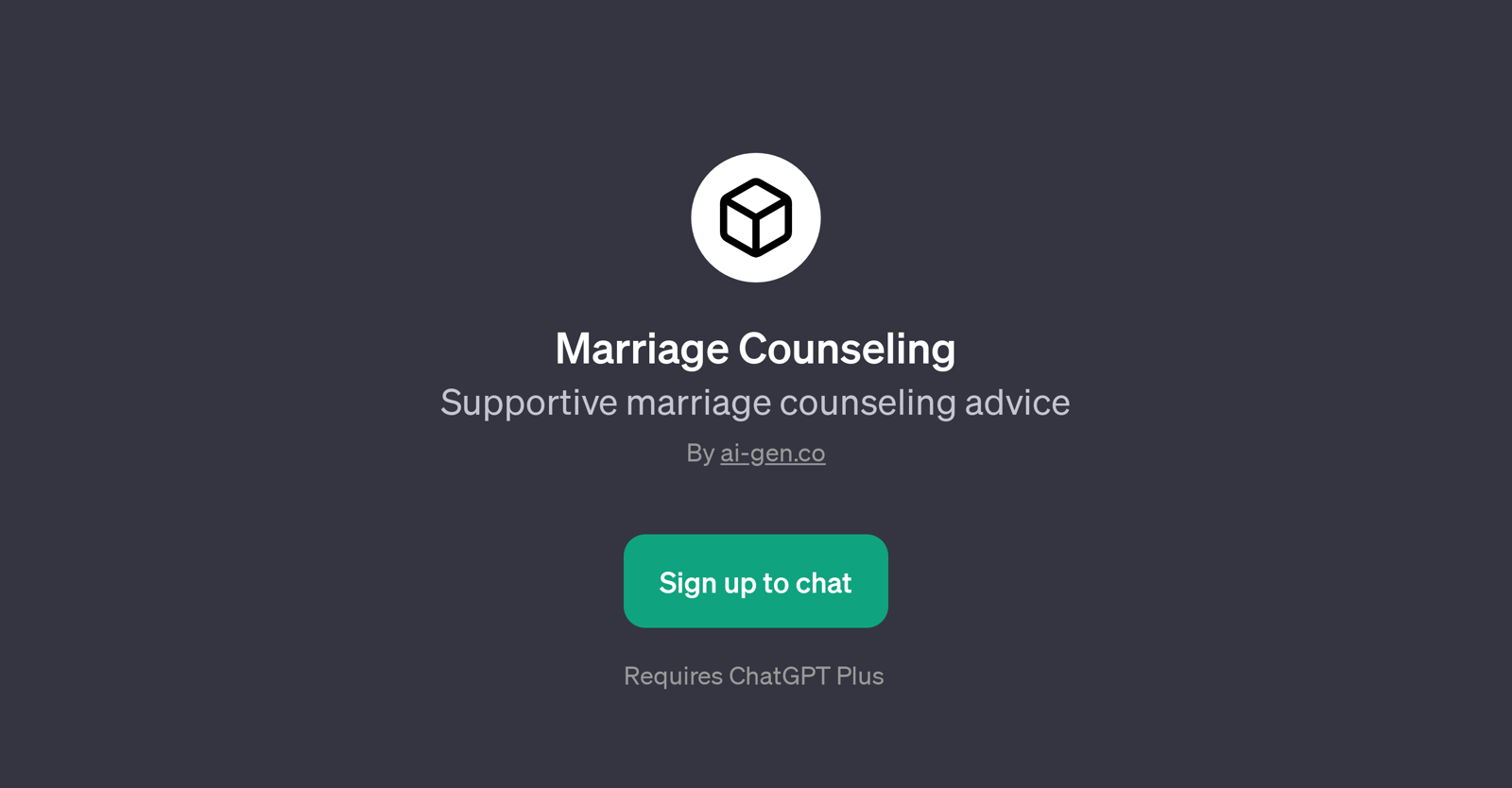Marriage Counseling GPT
The Marriage Counseling GPT is an AI-driven tool designed to impart advice, strategies, and guidance focused on marriage counseling. Powered by ChatGPT, it offers users the opportunity to discuss a wide array of topics pertaining to marriage, including communication, conflict resolution, strengthening relationships and general counseling tips.
The tool's programming enables it to understand users' questions and generate apt responses while maintaining a supportive, non-judgmental tone. It is ideal for those seeking non-traditional ways to address marital issues, offering accessible resources and an interactive space to discuss concerns and gain insights.
Please note that its guidance should not replace professional relationship advice, but it can serve as a useful additional tool. The GPT is highly flexible and can suit varied needs of the users, such as providing insights based on different situations, aiding with prompt starters, or starting an open-ended dialogue with the welcome message.
It is an offering from ai-gen.co, and requires a ChatGPT Plus subscription to function optimally, hence facilitating a dialogue-driven, interactive experience aligning with users' unique needs.
Would you recommend Marriage Counseling GPT?
Help other people by letting them know if this AI was useful.
Feature requests
If you liked Marriage Counseling GPT
Help
To prevent spam, some actions require being signed in. It's free and takes a few seconds.
Sign in with Google